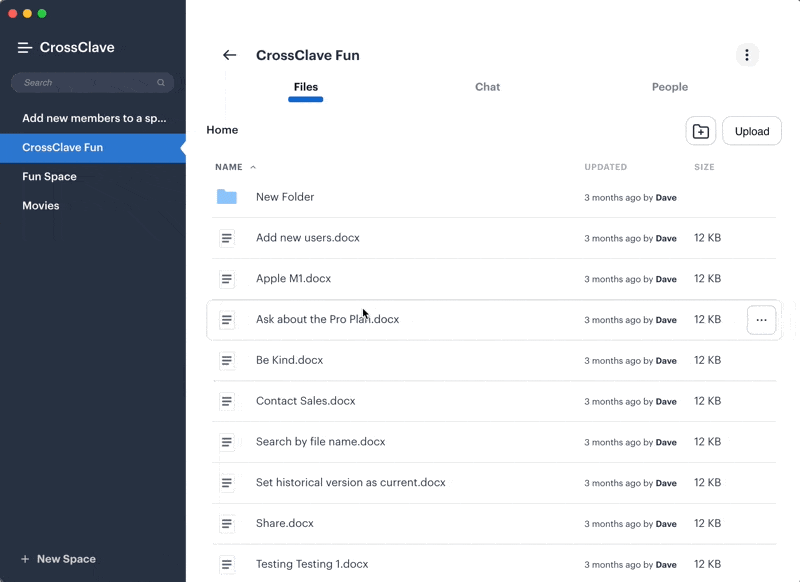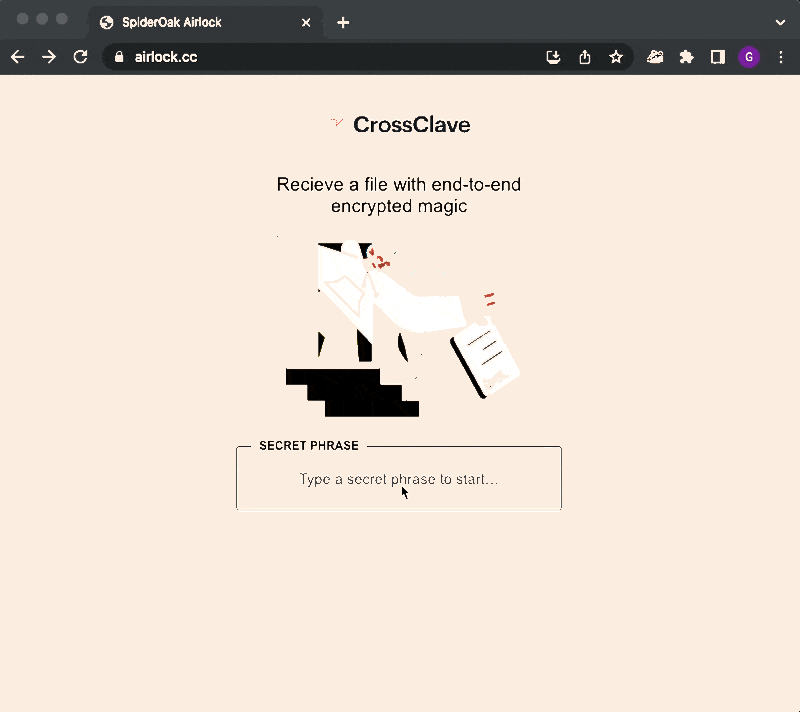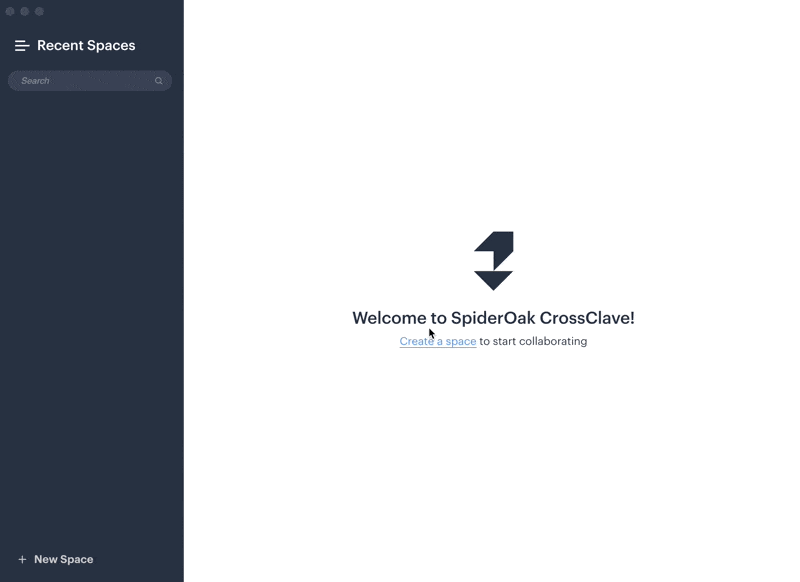CrossClave 18, "Maratus Volans"
CrossClave 18 is the version you really want!
“Space, it says, is big. Really big. You just won't believe how vastly, hugely, mindbogglingly big it is.” - Douglas Adams
Airlock: Take us to warp 9 Scotty!
Perhaps it's a bit ambitious to give a space quote for this release, but one of the features we've been working hard on for a looooong time is one directly related to space and astronauts: Airlock. On a space ship the airlock is the boundary between the safe atmosphere within the ship and the wild, outside of space. It's an essential part of the ship, one that makes moonwalks, spacewalks, and exploration outside the ship possible.
With Airlock in CrossClave, you now have a secure way to take files that live in CrossClave and share them with people who don't use it. The technology behind this feature is also space themed: WebWormhole.
In CrossClave you simply select a file that you want to send, click the three dots, then select Secure Send. You'll be given a URL (https://airlock.cc) and a Secret Phrase. Send those to the person who needs the file.
After they arrive at https://airlock.cc and type in the Secret Phrase, the download of the file begins. No 3rd party servers (including ours!) are involved. It's very fast, extremely secure, and dead simple to use. If sending files, particularly large files, is part of your workflow you'll love using Airlock.
We have big future plans for Airlock. In the coming months we'll implement two way sending, so people can not only receive files from you, but send files directly to your CrossClave account.
Invite sharing
On mobile devices, we've made it easier to share team join codes by integrating with the OS's default share sheet. If you're on Android you can check this out by going to Settings > Your Team > Team Directory > Add button. This feature will filter down to other OSes in the coming releases.
Improved app flow
Finally, when you first launch CrossClave there are several new prompts that teach you how to use the app. These include how to create a space and how to add members to your team.
We love to hear how you are using CrossClave and how we can improve. Let us know through our Help Center, Community Forum, or at crossclave@spideroak.com
Download CrossClave 18, “Maratus Volans”
New features
- Airlock! Users can now share files with others outside of CrossClave using the new Airlock feature.
- Improved the handling or errors related to License Keys during account setup.
- For Android devices, added the ability to send invites through Android Messaging and E-mail apps.
- Users are now prompted to create a space from the welcome page when there are no spaces that the user is currently associated with.
- Users are also now prompted to invite team members from welcome page when there are spaces but no other team members.
Bug fixes
- Uploading larger files no longer fails due to time-outs
- Removed the "Restore on this device - advanced settings" pane scrollbar
- Context menu of a mentioned file card is no longer obscured below the scroll line.
- Newlines are no longer added when pasting into the chat composer
- Fixed inability to paste some URLs (notably from MS Teams)
- Pasting nothing in the chatline no longer collapse the chat input.
- Removed the need to Scroll to see Continue and Back buttons in Join a Team screen
- Renaming a space no longer requires a user to change space or team to see the updated name.
- Fixed space name length check to allow 32 character names
- Fixed not being able to enter text in file mentions, link dialog, and emoji search
- Invite QR codes no longer appear trimmed when generated
Installer Hashes (SHA256):
| PLATFORM | VERSION | HASH |
| OS X installer | 18.0.0 | a00426b2e58c9fdcf76a92c1e07e9c884ce129f595c8d1cf23c66974fdf46672 |
| DEB Linux (x64) | 18.0.0 | 181da5b6b6a47598e6179cd6f4ead9b4b4c257f9e4aaf5153b04807aaca622ec |
| Windows MSI installer (x64) | 18.0.0 | 1453106ab1ca7497a16b91397d467c379dbcbc5e18012fd95fada7ebff6b8dba |