What happens if you accidentally delete a photo from your computer, and don't notice until after you've emptied your computer's recycle bin or trash? If that file was backed up to SpiderOak ONE or Groups, it's still safely stored in the deleted items bin and you can download it back to your computer.
The deleted items bin is another layer of security for your files. It is found in the Manage tab and is local to each device, so make sure you are looking in the bin for the device where your data was deleted. When a file from your backup is deleted locally, the application moves the file to the Deleted Items bin rather than deleting the file. Files in the Deleted Items bin are never automatically deleted, so if you delete any of your backed up files by accident, you can always safely restore them from the Deleted Items bin.
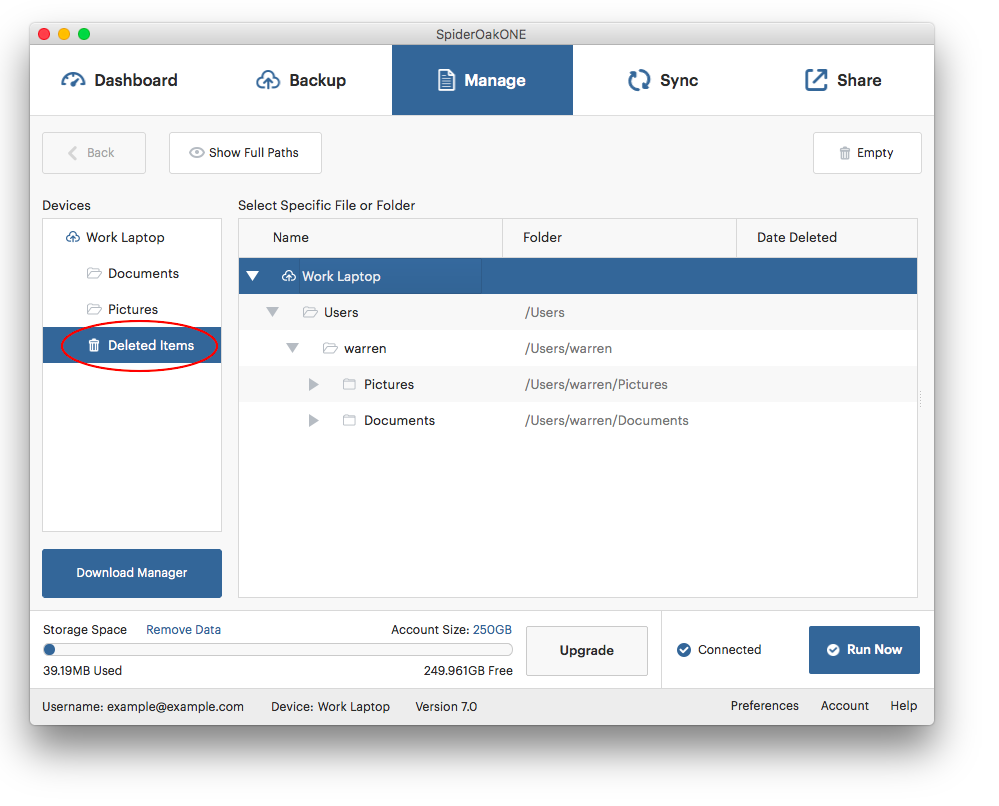
Any files that are deleted during file synchronization are also sent to the Deleted Items bin and stored indefinitely. Again, the Deleted Items bin is local to each device, so make sure you are looking in the bin for the device where your data was deleted.
To restore data from the Deleted Items bin, select the files or folders you wish to restore and push the Download button. The application will give you the option of restoring the files to their original location or sending them to a designated folder.
Since the files in the Deleted Items bin are still retained in storage, they count towards your storage total. To permanently remove items in the Deleted Items bin from your account, select the files and push Remove. You cannot delete files from devices other than the one you are seated at, so if you do not see the Remove button then you are looking at a different device's bin. You will need to sit down at that device to delete that file.
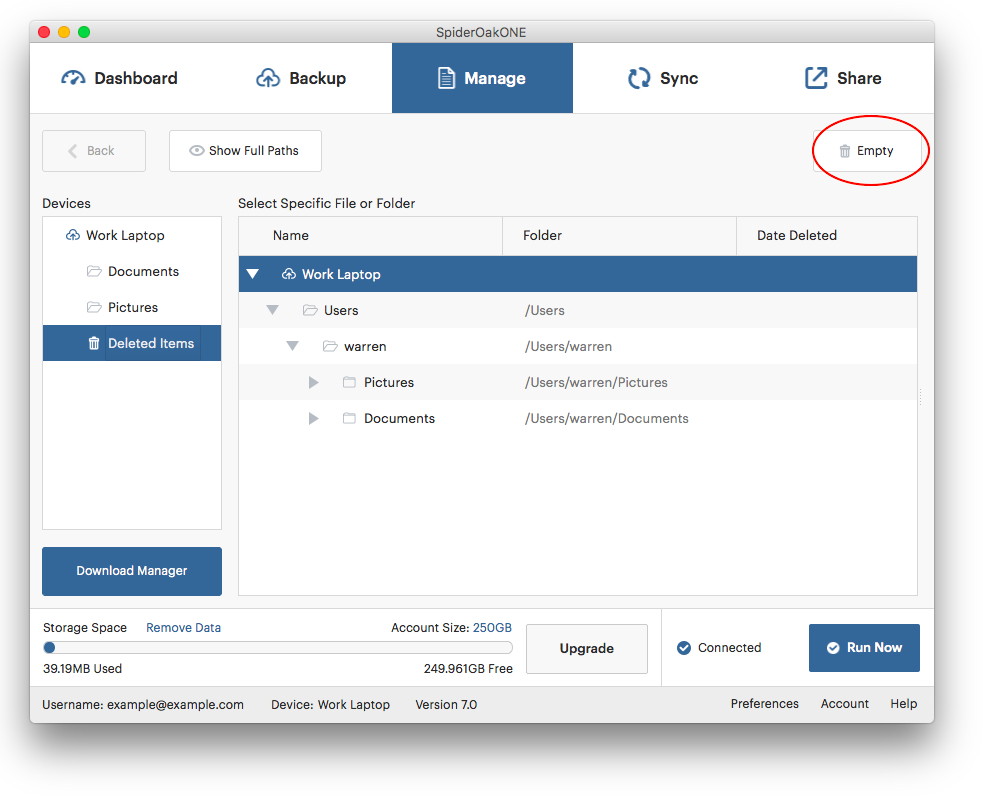
To delete everything in the bin at once, press the Empty button. Before doing so, make sure there are no files in the bin that you need to preserve, because there is no undo for this. Once you have emptied the bin you will notice that it no longer appears. The deleted items bin only appears if it is not empty.
As mentioned above, you cannot delete files from devices other than the one you are seated at, so if you do not see the Empty button then you are looking at a different device's bin. You will need to sit down at that device to empty its bin.
Advanced users can use the command line option --purge to delete files that were uploaded from other devices.
If you have any feedback on this article please let our support team know. Thanks!
