You can easily configure SpiderOak to back up your Photos (or legacy iPhoto) library. In the SpiderOak desktop application, from the backup tab, you can select the Masters folder within the Photos Library.. It is usually located under your user's home folder, under Pictures > Photos Library.photoslibrary > Masters.
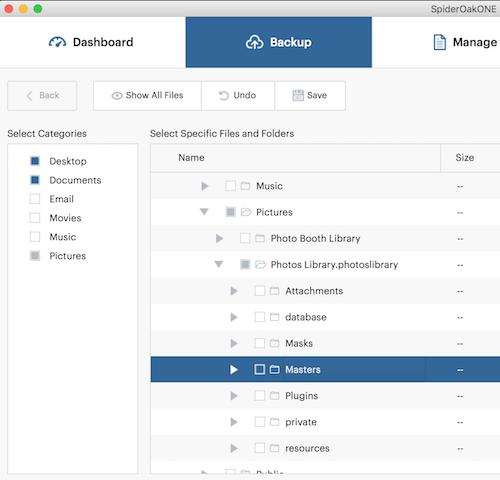
Because the Photos Library contains a database, it is important that you do not back up the entire "Photos Library.photoslibrary" folder. The actual photos in your Photos Library are stored in the Masters sub-folder. That is the only folder it's necessary to back up in order to make sure your photos are protected.
When backing up legacy iPhoto databases, we recommend that you un-check the folder "iPod Photo Cache" if it is present inside the iPhoto library, as it is not necessary to back up this folder.
