We have finished our testing and can confirm that SpiderOak One and Groups for Mac is ready for the release of macOS Catalina. Users should download the version compatible with Mavericks through Sierra and Mojave through Catalina. We also have separate versions of One and Groups to use on Mac 10.13 High Sierra, but they will not work on Mac 10.14.
You may obtain the recommended versions from our download pages or directly here (One, Groups).
For users on macOS Mojave or later who choose to set SpiderOak One or SpiderOak Groups to autorun at system startup, you will see a system prompt that similar to:
"SpiderOakONE.app" wants access to control System Events.app
This change is a result of the new way macOS handles system events, such as auto starting an application. If users would like to autolaunch the application it will be necessary to add the application to the whitelist. We are evaluating how future versions of One and Groups handle this situation and changes may occur that preclude the need to whitelist the applications.
For more information, see our Supported Platforms and Operating Systems article.
Malicious software warning
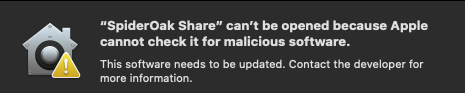
Starting in macOS Catalina Apple has changed the way they check software and now require a proprietary notarization process. We are investigating the requirements to have all SpiderOak applications notarized but will not proceed until we are sure the process will not have the potential to expose user data or keys to 3rd parties. If you are not comfortable using SpiderOak applications with this warning present we suggest not upgrading to macOS 10.15 Catalina at this time.
If you have already upgraded or wish to proceed despite the warning, the workaround is simple. After clearing the popup message open System Preferences and navigate to Security & Privacy > General. At the bottom of the window click Open Anyway and the installer will be able to proceed.
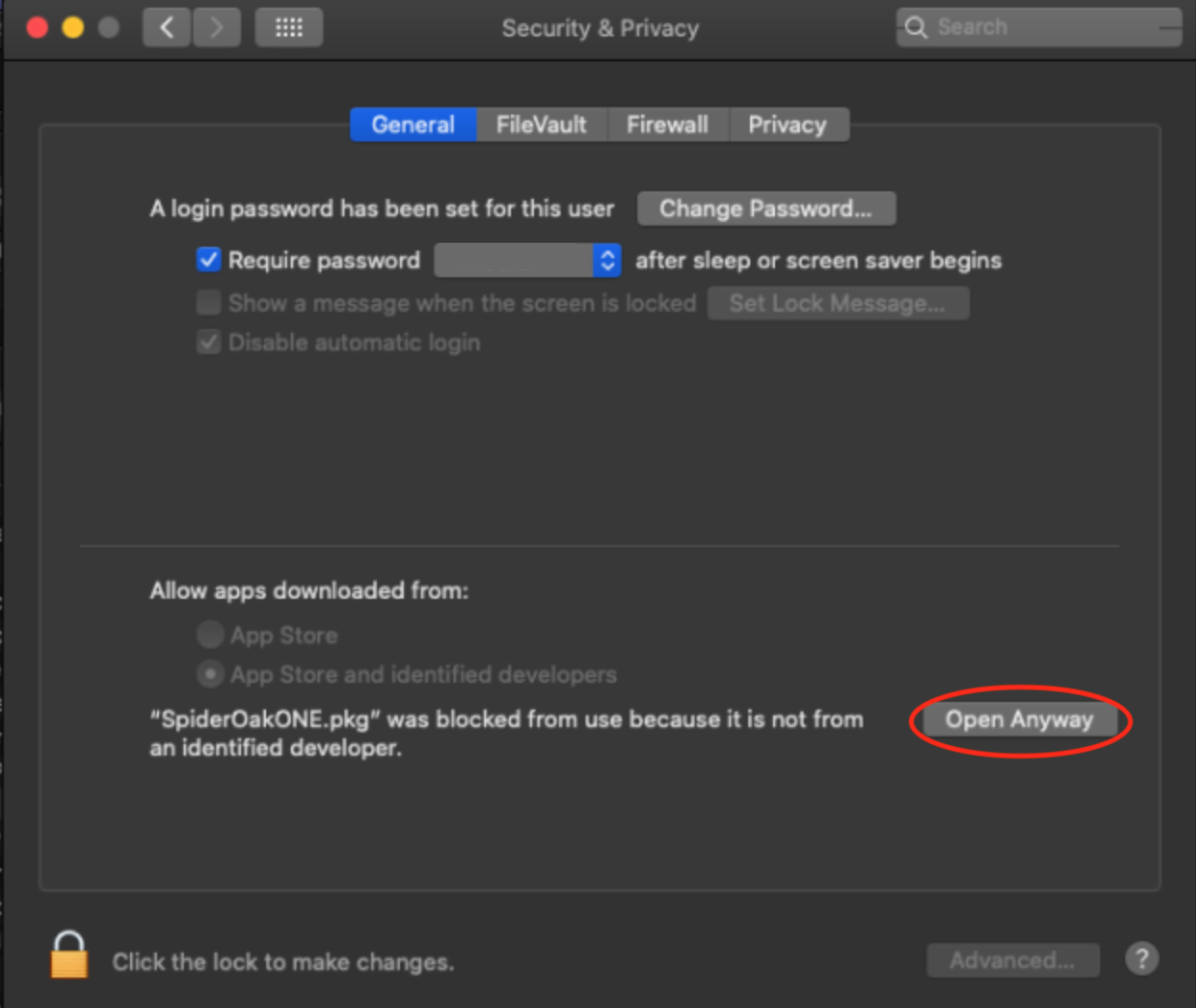
As with other applications that access the file-system, please be certain that you have properly granted SpiderOak One the correct permissions in order for it to access your local files for backup.
