Changing the name of a device in SpiderOak ONE or Groups is quite simple. Launch the desktop application and open the Manage tab. On the left side of the window select the name of the device you want to change the name of, then the Rename button will appear on the top right. Click the Rename button. Now you can enter a new name for the device.
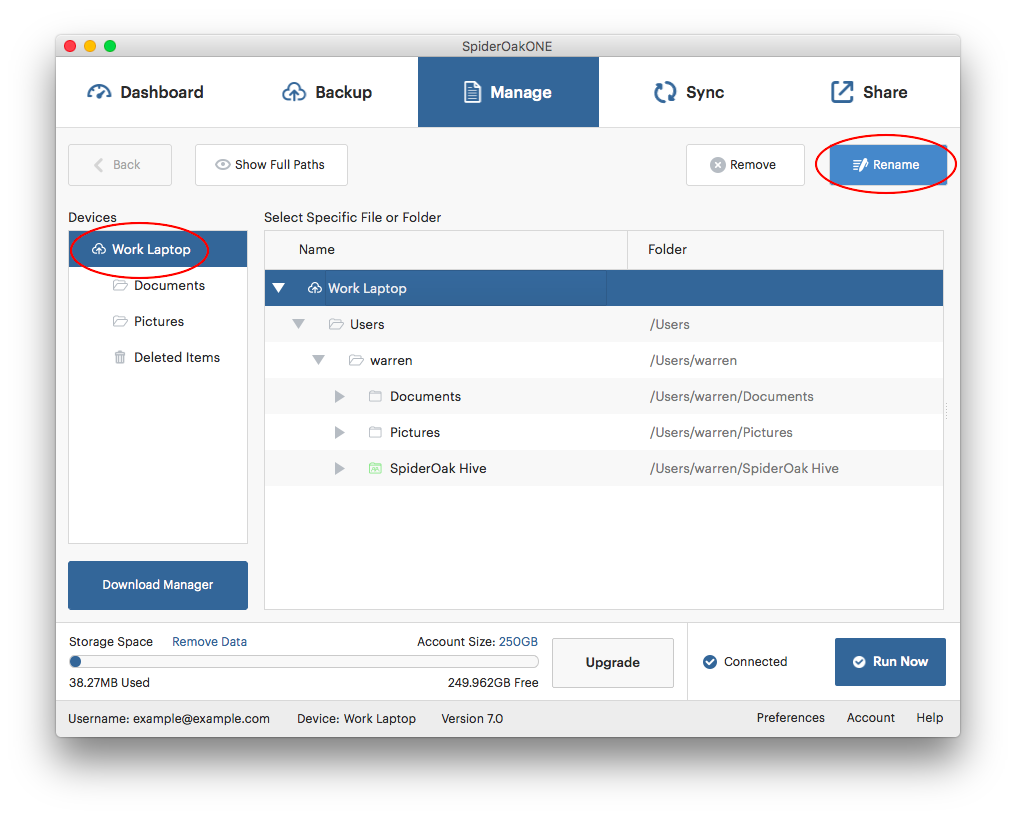
It will take a few moments after the change is made before the action is synchronized to your account. You can track the progress of the action in the Action screen of the Dashboard tab.
You can rename a device almost anything, but to make future support easier we recommend not reusing device names.
If you have any feedback on this article please let our support team know. Thanks!
