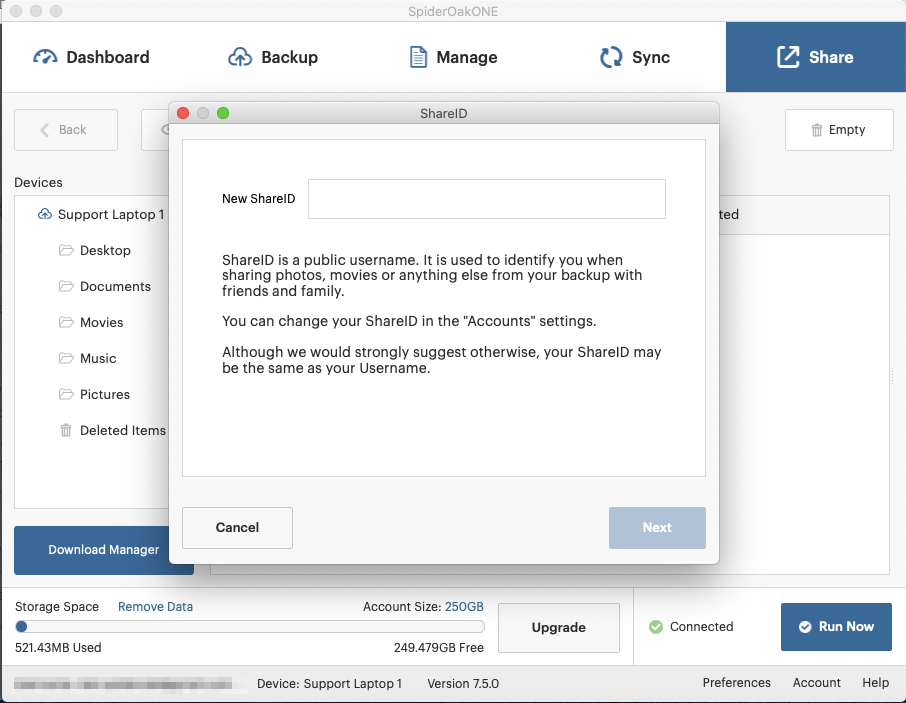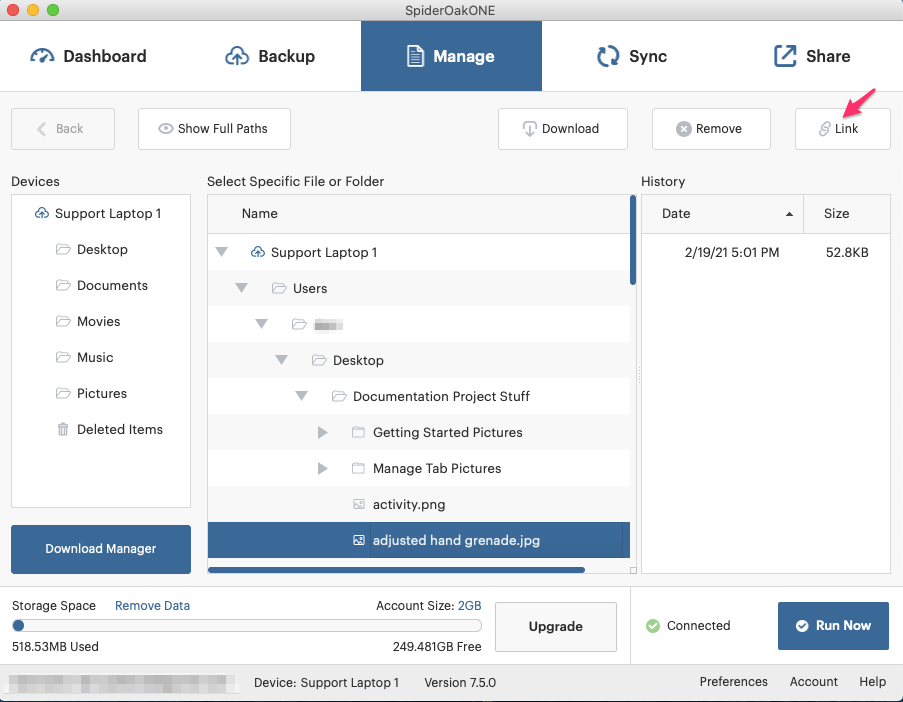HOW CAN I SHARE FILES USING SPIDEROAK?
SpiderOak One and Groups have two ways you can share files with others: ShareRooms and single file sharing links. Both of these allow you to share files with anyone else, even if they're not a SpiderOak user.
SINGLE FILE SHARING LINKS
If you want to share one file securely and easily, without using email or a USB drive, you can use the single file sharing link option. This allows you to create a unique URL which can be sent to anyone. After three days the URL expires, helping you to control who can use the link and for how long.
For instructions on creating a single file sharing link, see the Single File Sharing Link FAQ
SHAREROOMS
A ShareRoom shares a folder and allows others to download the folder and its contents, even if they don't have SpiderOak installed. You can access ShareRooms via any web browser. Shares are read-only.
You can create as many ShareRooms as you like – there is no limit. You can make one share to host images for your graphic design portfolio, another to share photos from your most recent vacation, and another to share professional documents with colleagues.
When SpiderOak uploads your data, we use a nested series of encryption keys during the encryption process. The result is that each folder and file has its own set of encryption keys. When you create a ShareRoom, SpiderOak is then able to only publish the keys to the designated files or folders or set of folders in the ShareRoom while continuing to keep the rest of your data private and secure.
We were very careful in how we engineered SpiderOak to allow for this type of exposure in ShareRooms while still retaining our No Knowledge privacy for the rest of your backed up data. For more detailed information, see Do ShareRooms violate No Knowledge?
For instructions on how to create a ShareRoom, see the Creating a ShareRoom.