The Overview sub-tab can be accessed from within the desktop application's Dashboard. Within the Overview sub-tab there are three rows showing the current status of the Backup, Sync, and Share processes. The images within each field will illuminate when activity is occurring for the corresponding process. If the Activity in the status section for Backup reads that "Upload complete as of ...", then you can trust that SpiderOak ONE or Groups has backed up all of your files as of the time listed. The same can be said for the status of Sync ("Syncs Complete") and Share ("Shares Online").
The overview sub-tab also houses the Pause Uploads and Clear Upload Queue buttons.
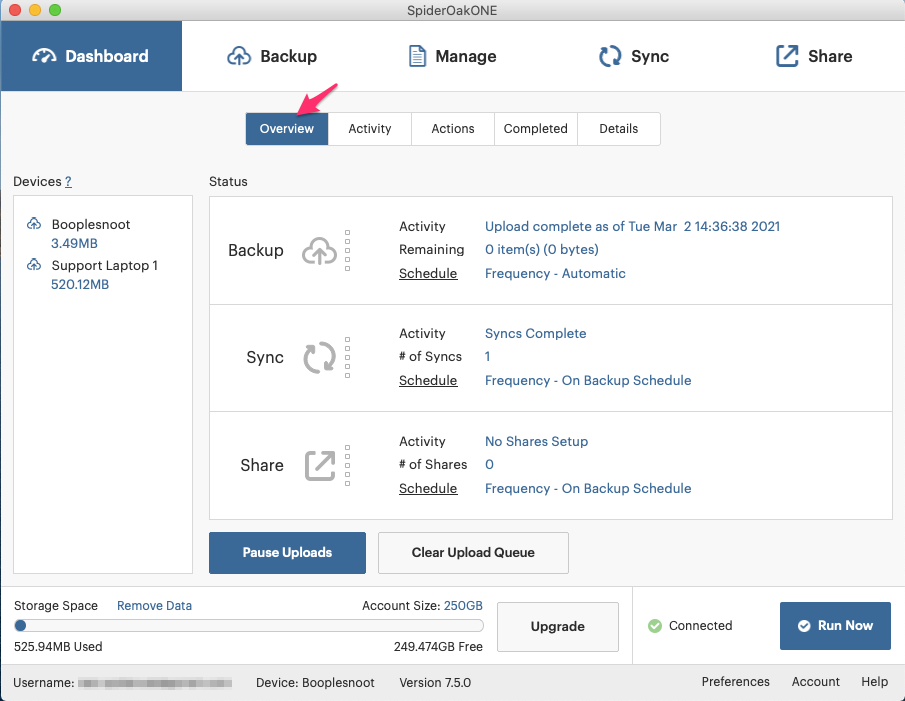
If you have any feedback on this article please let our support team know. Thanks!