The Network sub-tab can be found within the Preferences window.
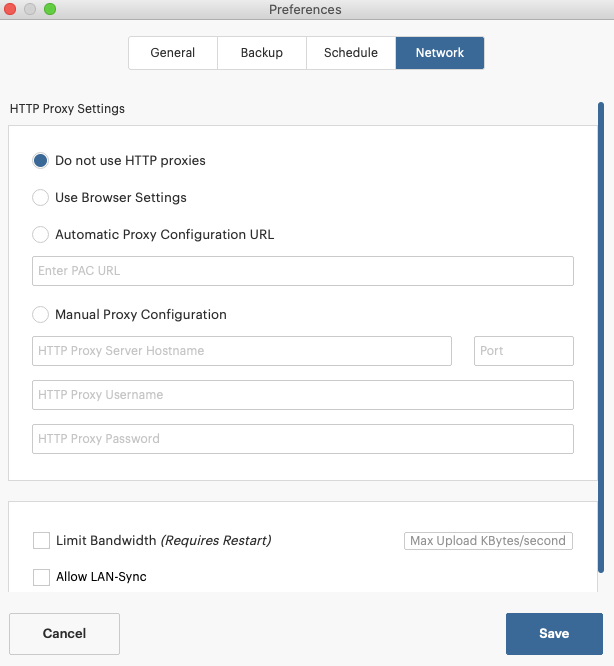
Within the Network sub-tab you can find several relating to the use of HTTP proxies and limiting your bandwidth usage. We do not recommend making changes to the settings in this sub-tab unless you are already experienced with networking protocols and behavior.
If you do feel confident with these sorts of procedures, check out the Connecting to SpiderOak using a Proxy Server article
Limit Bandwidth
Most users will not need to adjust this setting, because the application will automatically evaluate the bandwidth needs of your other applications and scale back its own consumption to not hamper your activities such as using web browsers or mail clients. If the automatic scaling does not suit your needs, feel free to experiment.
Enable LAN-Sync
We recommend disabling this setting. For more information, see LAN-Sync.
If you have any feedback on this article please let our support team know. Thanks!