The Backup sub-tab can be found within the Preferences window.
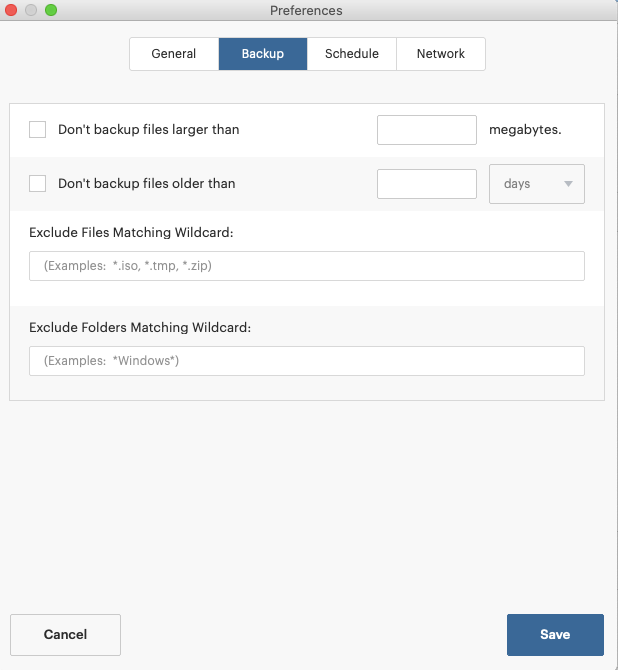
Within the Backup sub-tab you can find several options:
Don't backup files larger than X megabytes.
By default this field will be disabled and blank. Setting a limit and enabling the option will prevent the application from backing up any file which is larger than the set size. Files which are smaller than X which are backed up, but grow larger than X after the fact will no longer be backed up. The previous versions of the file will still be available.
Don't backup files older than X (hours||days||months||years)
By default this field will be disabled and blank. Setting a limit and enabling the option will prevent the application from backing up any file which is older than the set date. Files which are older than the date specified will not be backed up to your account.
Please note that this preference only works for files that are not yet a part of your backup set. This preference will never purge files that you have already backed up, including historical versions.
Enable Preview Generation
Enables previews of common image file formats within the web application.
Exclude Files Matching Wildcard
Prevents the application from backing up any files which match the wildcards written in the field. Instructions on using this option can be found here.
Exclude Folders Matching Wildcard
Prevents the application from backing up any folders which match the wildcards written in the field. Instructions on using this option can be found here.
If you have any feedback on this article please let our support team know. Thanks!