You can access the preferences for ONE and Groups by selecting the 'Preferences' button in the lower right corner of the ONE desktop application. Selecting this button will open a window within the desktop application listing several options.
Within the parent Preferences window, there are several sub-tabs.
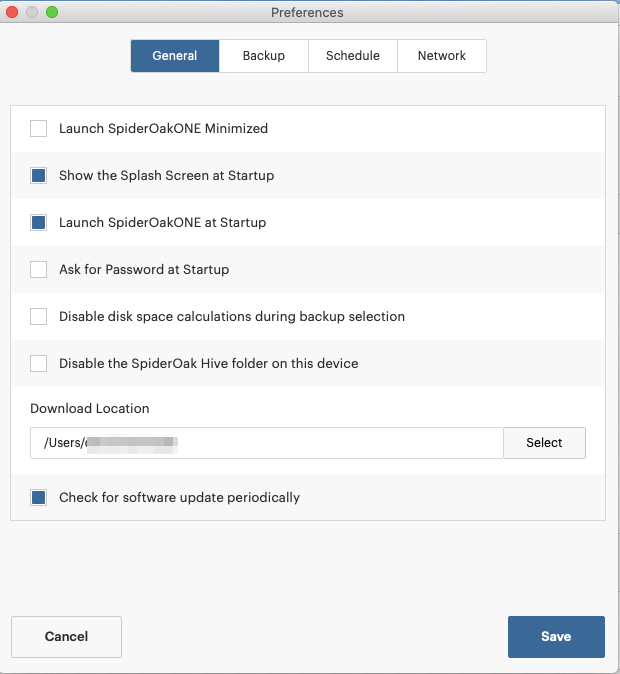
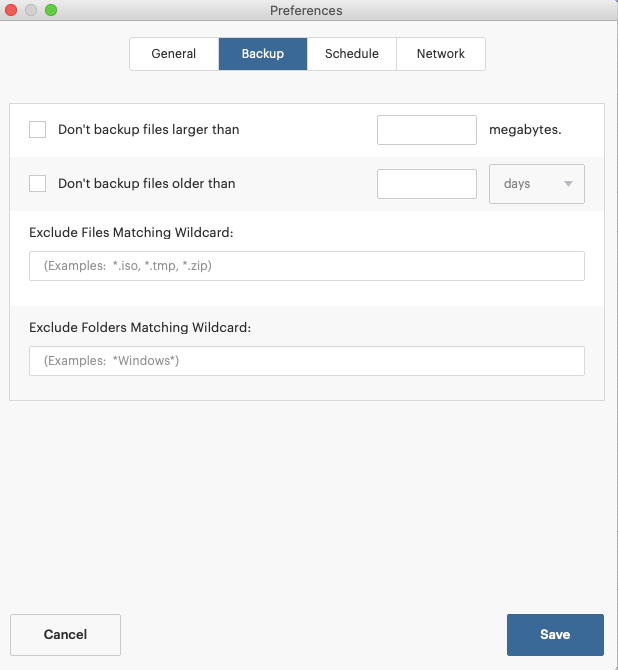
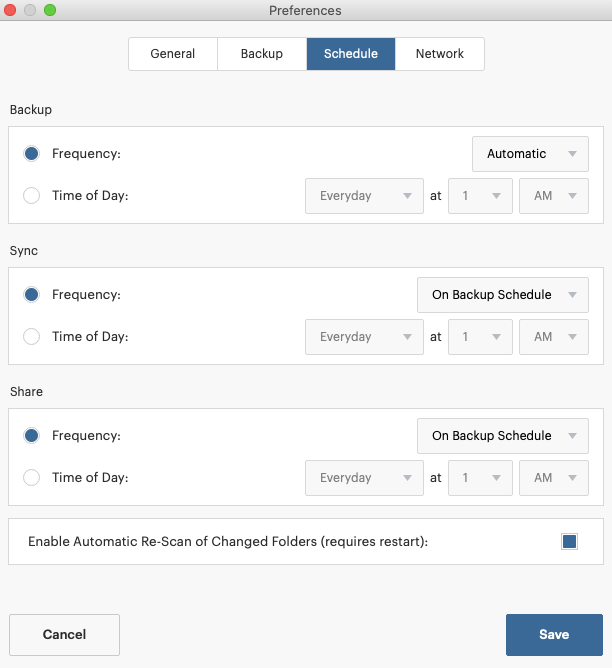
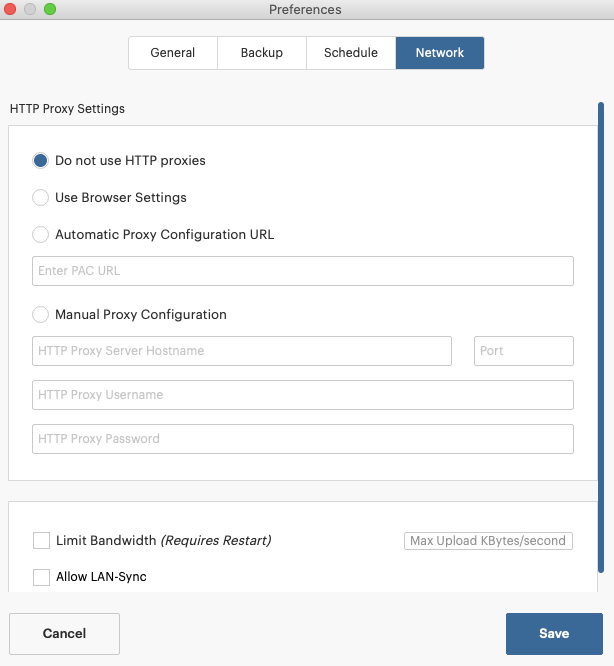
Regardless of which section you work in, make sure you save any changes you wish to make!
If you have any feedback on this article please let our support team know. Thanks!