The Dashboard tab (formerly named the Home tab) is opened upon the launch of the One or Groups desktop application and is the left-most tab. Within the Dashboard there are several at-a-glance fields to help you know what is happening.
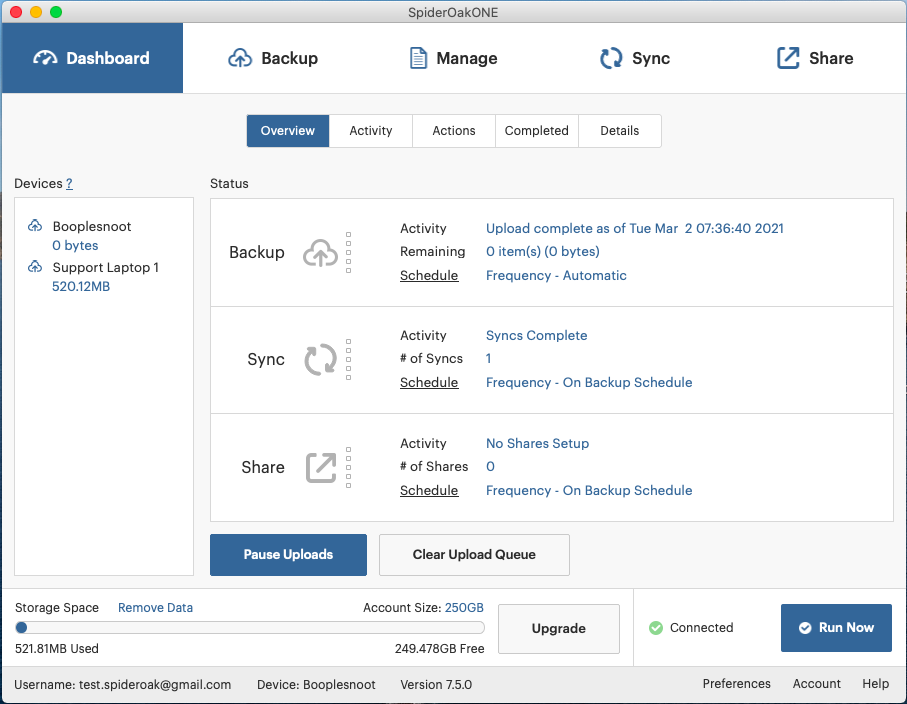
By default the Dashboard opens with the Overview sub-tab selected. You can navigate to the other sub-tabs such as Activity, Actions, Completed and Details from within the Home tab as well.
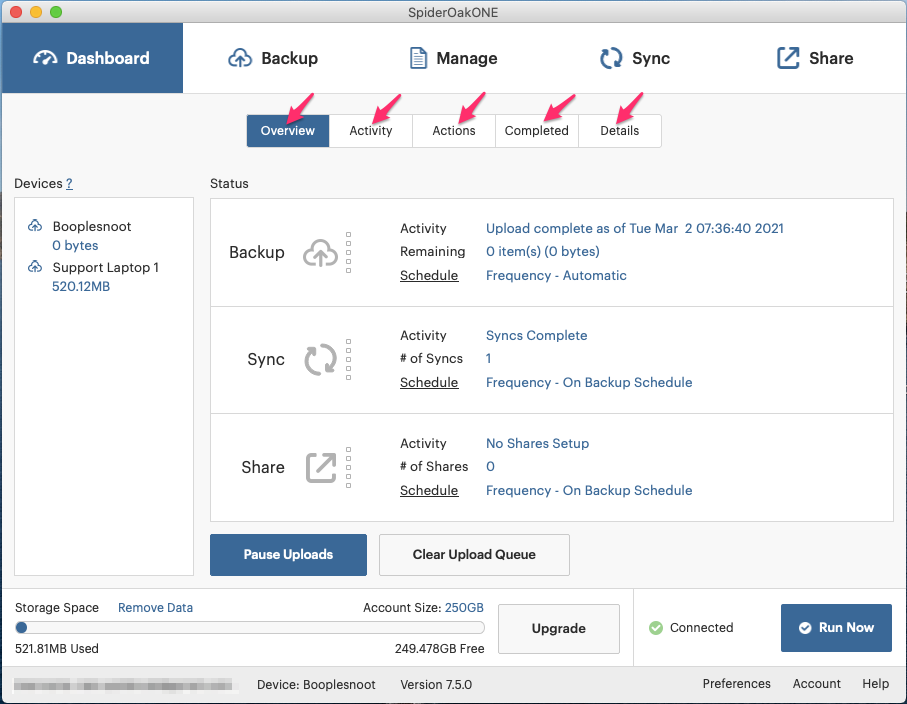
You can also see the devices currently added to your account under the Devices column on the left side of the application window as well as the amount of data being stored by each device.
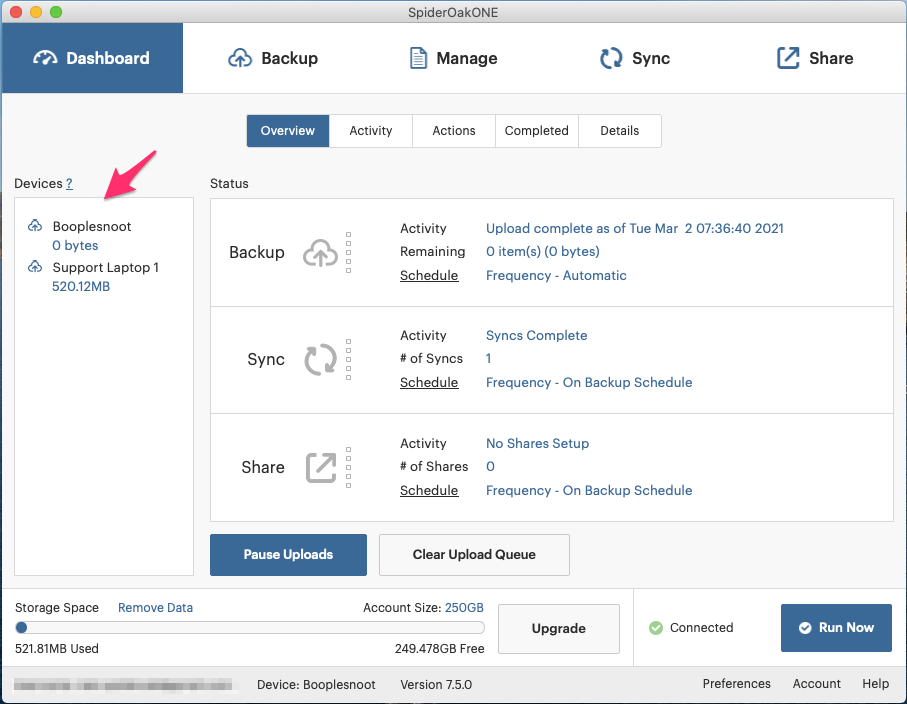
The Run Now button near the bottom instructs the application to immediately scan your backup set for changes. This button is included by request, but isn't generally needed: the application automatically scans your backup set periodically, so pressing the Run Now button should not be necessary.
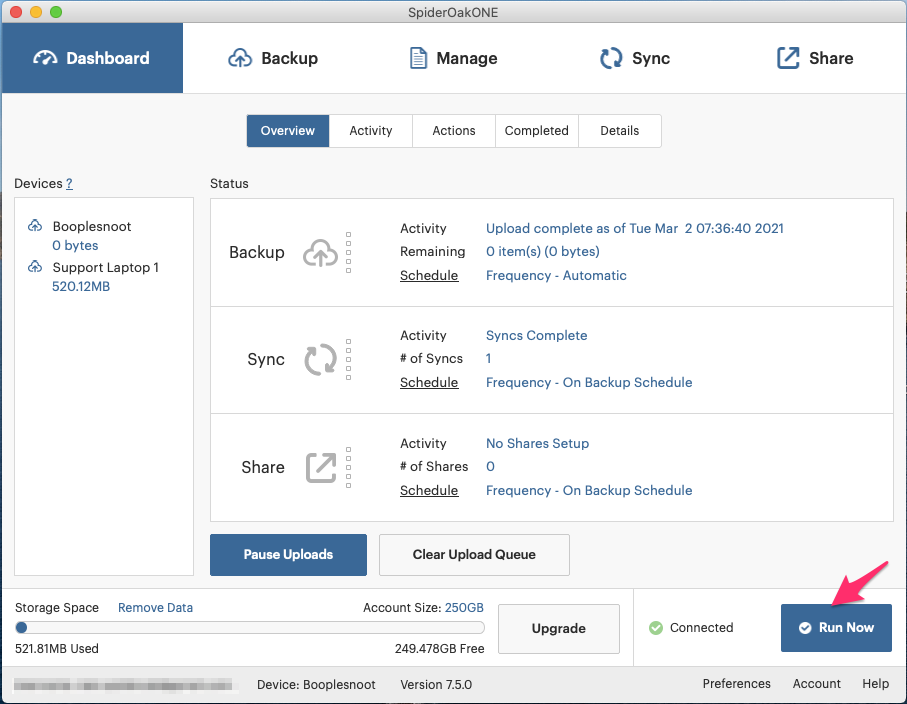
If you have any feedback on this article please let our support team know. Thanks!